The 20B MMDiT AI Image Foundation Model. Generate complex images with flawless text and unparalleled editing control, from English to Chinese.
Drag & drop or browse
PNG, JPG, JPEG or WEBP (max 5MB each)
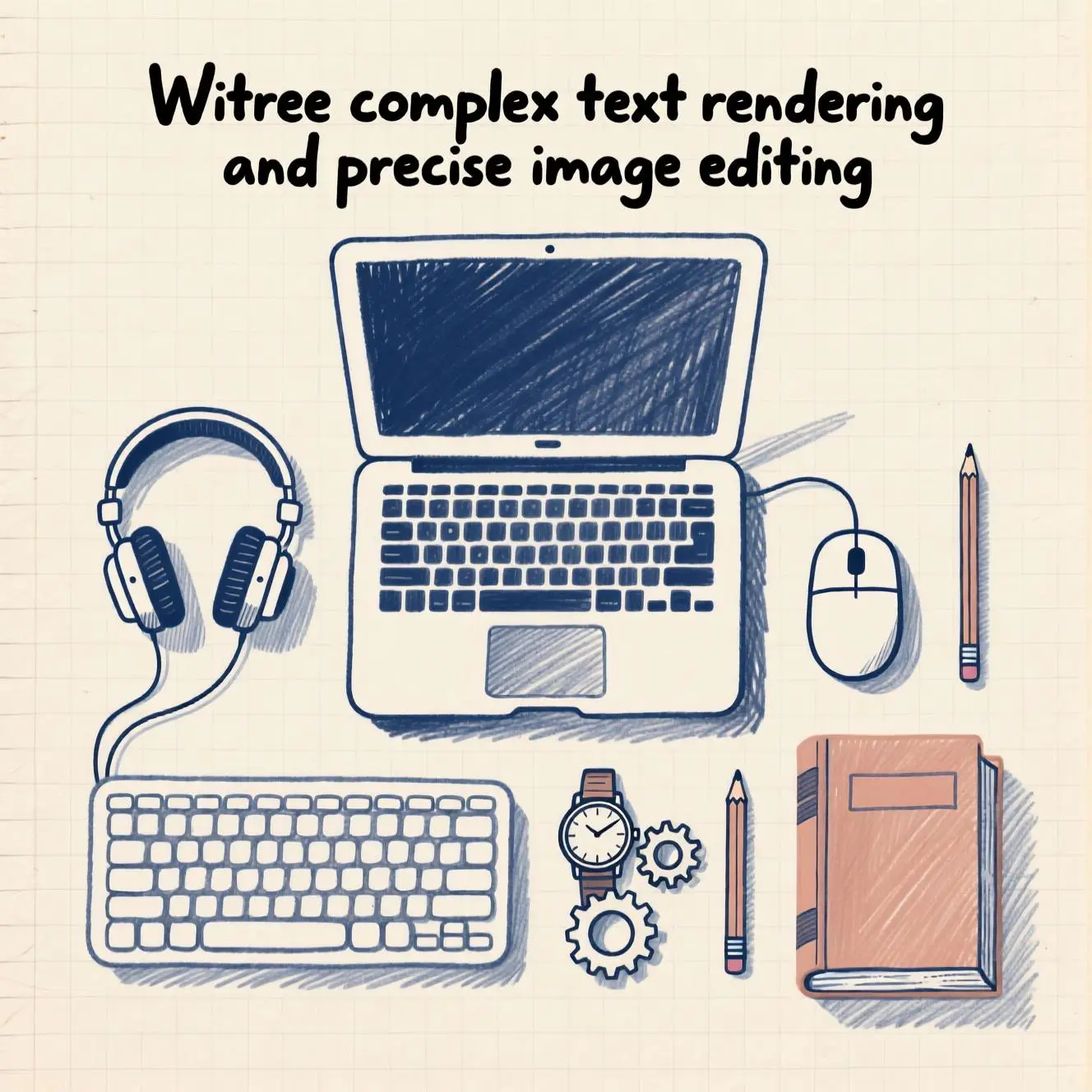
Example of a generated image
Upload an image and add editing instructions to create your own
Creative Solutions with Qwen-Image
Leverage Qwen-Image's unique strengths in text rendering and editing for professional-grade creative projects.
Designing High-Impact Posters and Advertisements
Generate stunning posters with perfectly rendered headlines and body text.
Create eye-catching marketing materials with complex textual elements. Qwen-Image ensures your ad copy, headlines, and call-to-action text are rendered flawlessly within the image, eliminating the need for post-generation text overlays.

A retro-futuristic advertisement for a new soda, with the headline 'QWEN IMAGE' in bold, stylized text and a smaller tagline 'The Future is Refreshing'
Product Imagery with Integrated Text
Generate product shots where packaging and labels are perfectly legible.
Produce e-commerce images where text on product labels, boxes, and packaging is clear and consistent. This is ideal for generating realistic product concepts, mockups, or advertising visuals where the brand name must be readable and accurate.

Bookstore window display. A sign displays “New Arrivals This Week”. Below, a shelf tag with the text “Best-Selling Novels Here”. To the side, a colorful poster advertises “Author Meet And Greet on Saturday” with a central portrait of the author. There are four books on the bookshelf, namely “The light between worlds” “When stars are scattered” “The slient patient” “The night circus”
Creating Text-Rich Presentation Slides
Visualize complex data and concepts with integrated text for clarity.
Use Qwen-Image to generate visually compelling slides for business presentations and educational content. The model can create infographics, charts, and diagrams with accurate, well-formatted text, helping you communicate complex ideas more effectively.
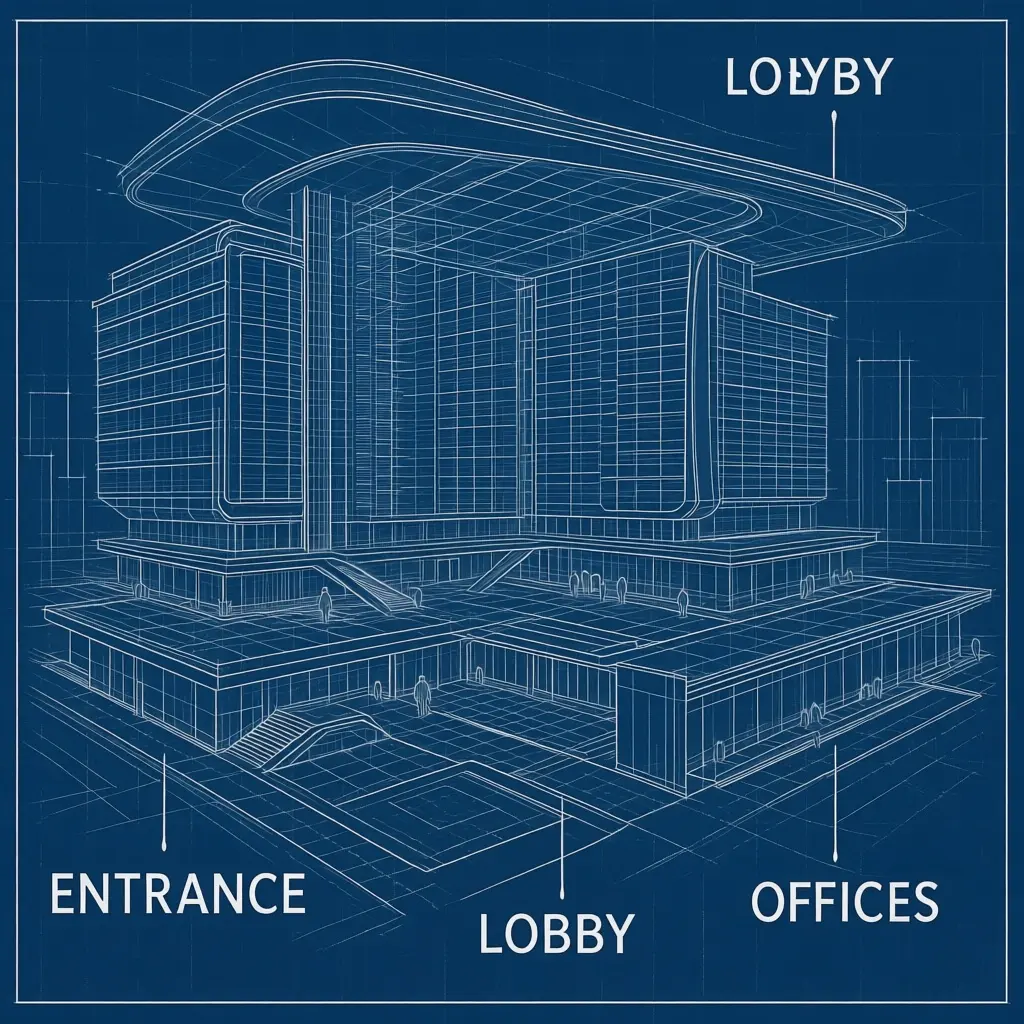
A detailed architectural blueprint of a futuristic building, with labels for different sections: 'Entrance', 'Lobby', 'Offices'
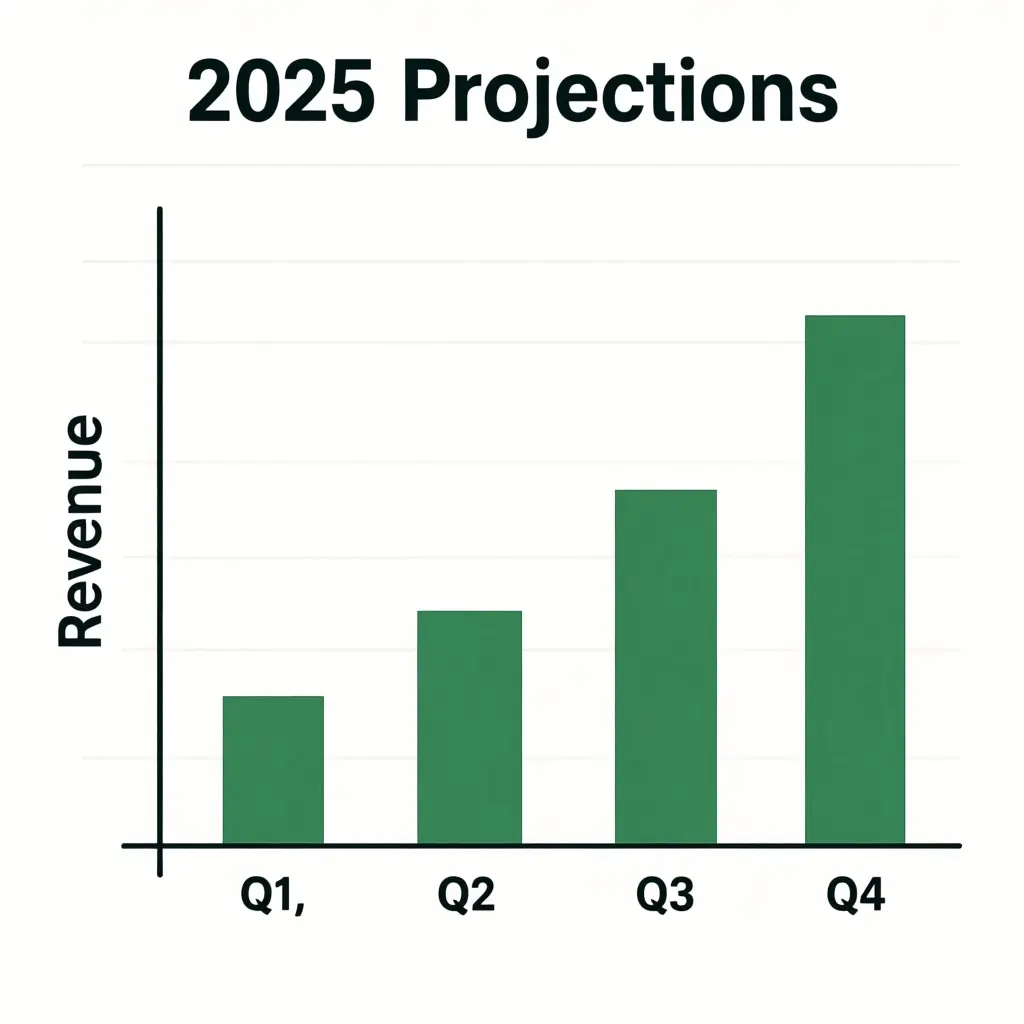
An infographic showing a growth chart, with the title '2025 Projections' and labels on the axes 'Revenue' and 'Q1, Q2, Q3, Q4'
Making Surgical Edits to Existing Images
Modify images with granular control over objects and text.
Utilize Qwen-Image’s upcoming editing features to seamlessly alter images. Change the text on a sign, replace an object, or adjust a character's pose, all while maintaining visual consistency and realism. The editing version, coming soon, will unlock a new level of creative control.

Unmatched Text & Image Coherence
Explore the visual fidelity and superior text rendering of Qwen-Image. From complex scenes to intricate details, see what's possible.





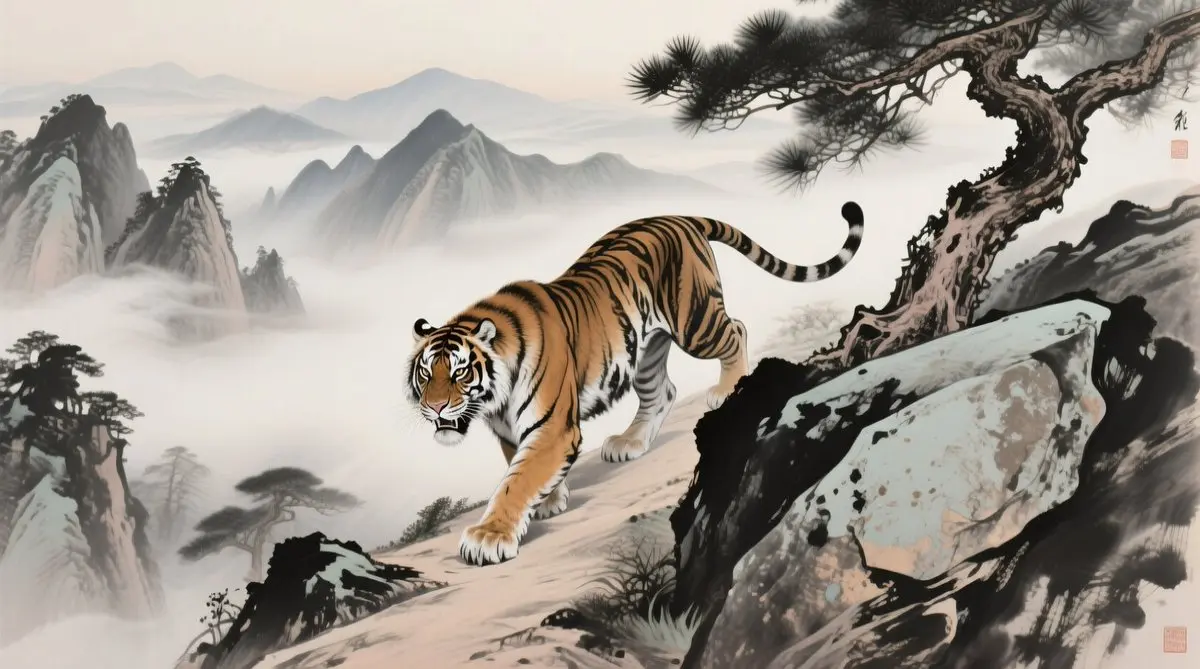




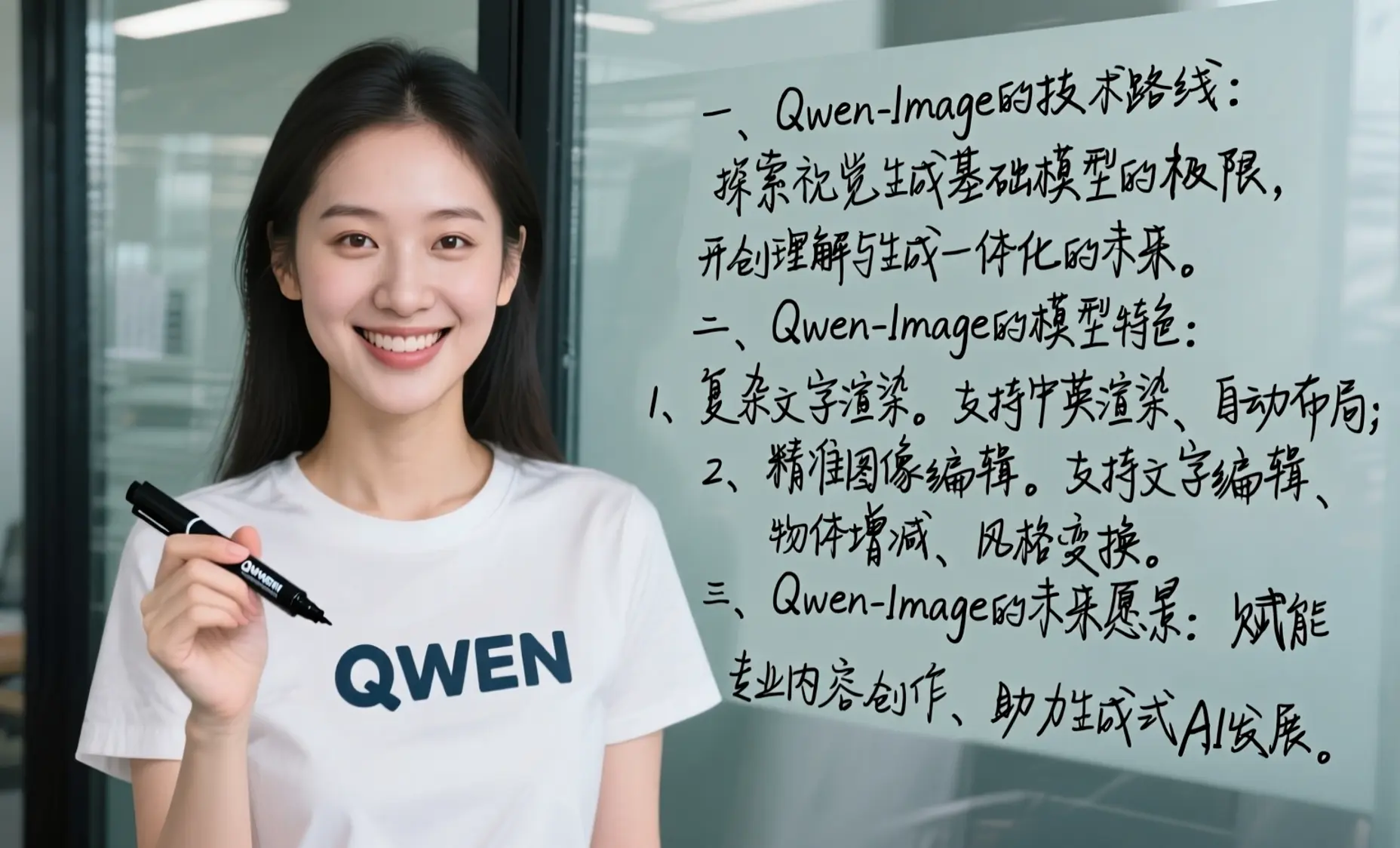
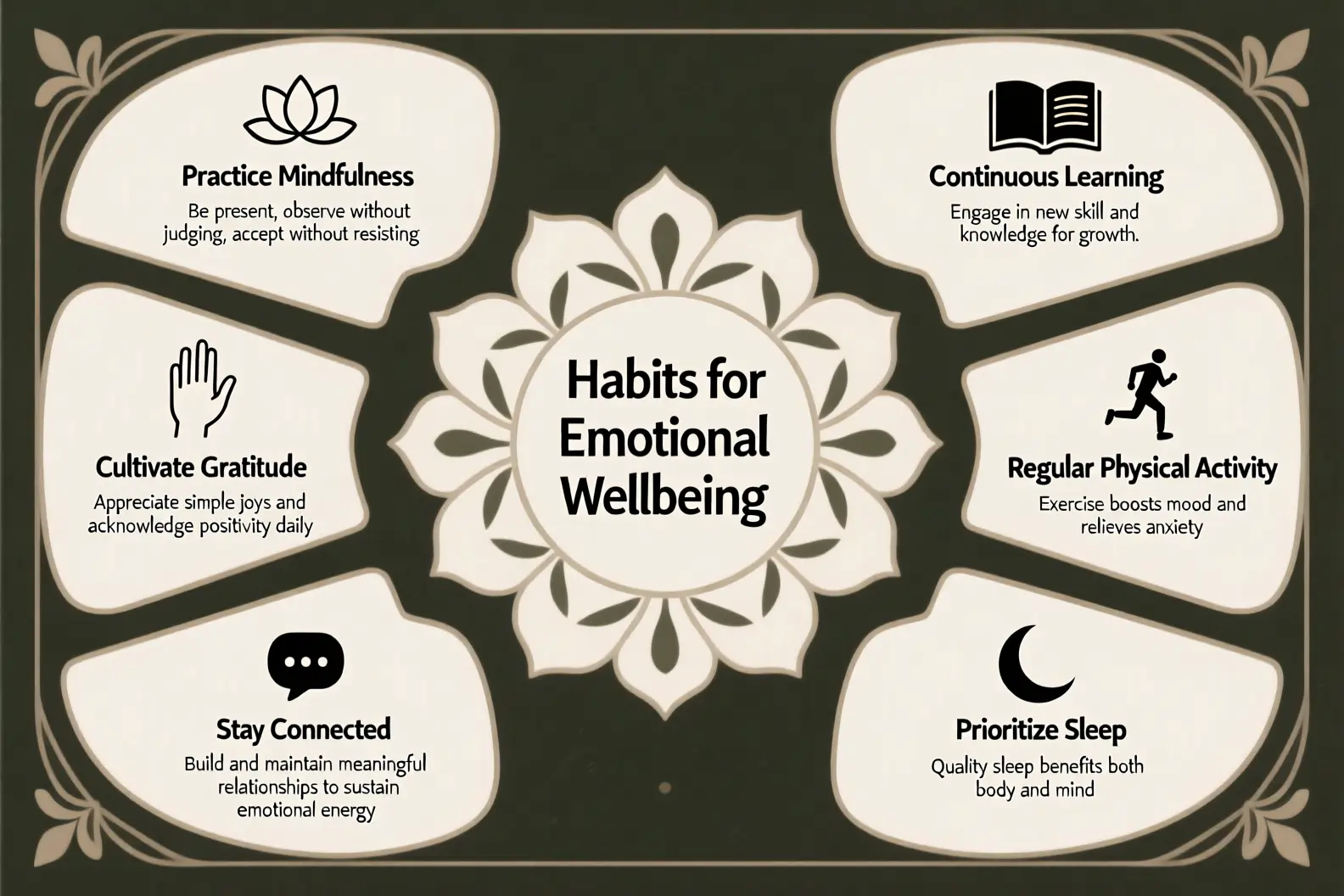



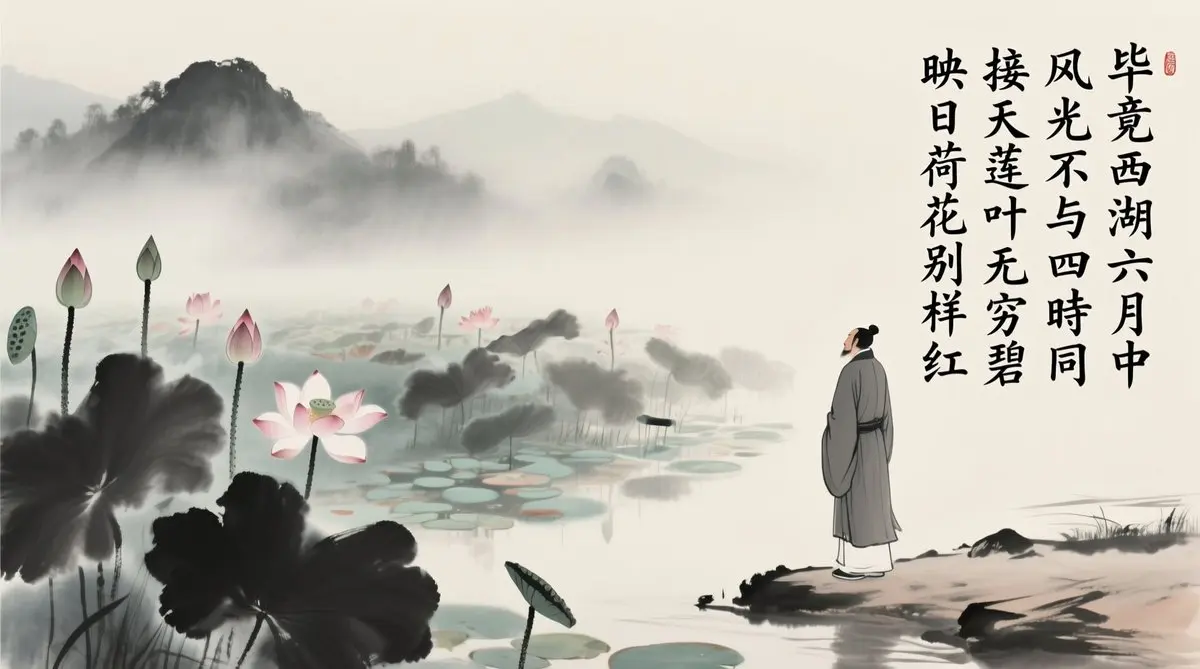


Prompt: A miniature raccoon explorer made of wool wearing all kinds of equipment, walking through dry grass, the whole world is made of felt textile
Key Features of Qwen-Image
Qwen-Image - FAQs
Qwen-Image: The Technical Report

Unparalleled Text Rendering: A Game-Changer for Creatives
One of the most significant advancements offered by Qwen-Image is its superior ability to render text within images. This feature addresses a long-standing challenge in AI image generation, enabling the creation of visually coherent and contextually accurate images with embedded text.
Key Text Rendering Features:
- Multi-language Support: Qwen-Image seamlessly renders both English and Chinese text, preserving the nuances of each language. This makes it an invaluable tool for global marketing campaigns, multilingual content creation, and cross-cultural artistic expression.
- Complex Layouts: The model can handle multi-line text, paragraphs, and intricate layouts with remarkable precision. This opens up new possibilities for generating posters, infographics, and other text-heavy visuals directly from a prompt.
- In-Image Text Accuracy: Whether it's a sign on a storefront, text on a t-shirt, or the cover of a book, Qwen-Image integrates text into the visual fabric of the image with stunning accuracy.
Image Editing Capabilities: A Feature-by-Feature Showdown
The following table provides a clear, concise, and feature-by-feature comparison of the editing functionalities offered by each model. For web application developers, this directly informs feature planning, helps identify potential gaps, and aids in selecting the most appropriate models for desired editing workflows.
| Model Name | Generative Editing Capabilities (Inpainting, Outpainting, Object Modification, Style Transfer, Background Replacement) | Text Editing within Images | Character/Pose Adjustment | Iterative Editing Support | Primary Editing Paradigm | Current Availability Status | Noteworthy Features/Limitations |
|---|---|---|---|---|---|---|---|
| Qwen-Image | Yes (Object additions/deletions, style transfer, detail enhancement) | Yes | Yes (Character pose adjustment) | Yes (Enhanced multi-task training paradigm implies consistency) | Native Generative | Coming Soon | Focus on preserving semantic meaning and visual realism |
| Flux | Yes (Object Modification, Style Transfer, Background Replacement, Inpainting, Outpainting) | Yes (Maintains original fonts/styles) | Yes (Character consistency) | Yes (Iteratively add instructions, minimal latency) | Native Generative | Released | Unified framework handling multiple tasks; lightning-fast editing |
| Recraft | Yes (Upscaling, Background Removal, Style Transfer, Inpainting, Outpainting) | Yes (Edit, recolor, reposition text) | Not explicitly specified | Yes (Prompt-based editing, iterate) | Platform-Integrated (Leverages external models like GPT-4o, Flux Kontext) | Released | Streamlined design workflow; allows exact text placement |
| Ideogram | Limited (Cropping, resizing, drawing from scratch, removing unwanted elements) | Not explicitly specified as generative text editing | Yes (Character Reference) | Not explicitly specified as iterative generative editing | Basic Image Manipulation / Platform-Integrated (Magic Prompt for generation) | Released | Focus on enhancing prompts for image generation; editor for basic adjustments |
| Imagen 4 | Limited (Crop, Straighten, Subject Mask) | Not explicitly specified as generative text editing | Not explicitly specified | Not explicitly specified | Post-Processing/Enhancement (for photographers) | Released | Automates color correction, culling; learns user's editing style; integrates with Adobe Lightroom |
Advanced Image Editing on the Horizon:
While the initial release focuses on image generation, the Qwen team has announced that an editing version of Qwen-Image will be available soon. This upcoming release will empower users with a suite of professional-grade editing tools, including:
- Style Transfer: Apply the artistic style of one image to another.
- Object Manipulation: Add, remove, or modify objects within an image.
- Detail Enhancement: Improve the clarity and sharpness of specific image elements.
- Text Editing: Edit existing text within an image.
- Pose Adjustment: Modify the pose of human subjects.
Benchmarking Success
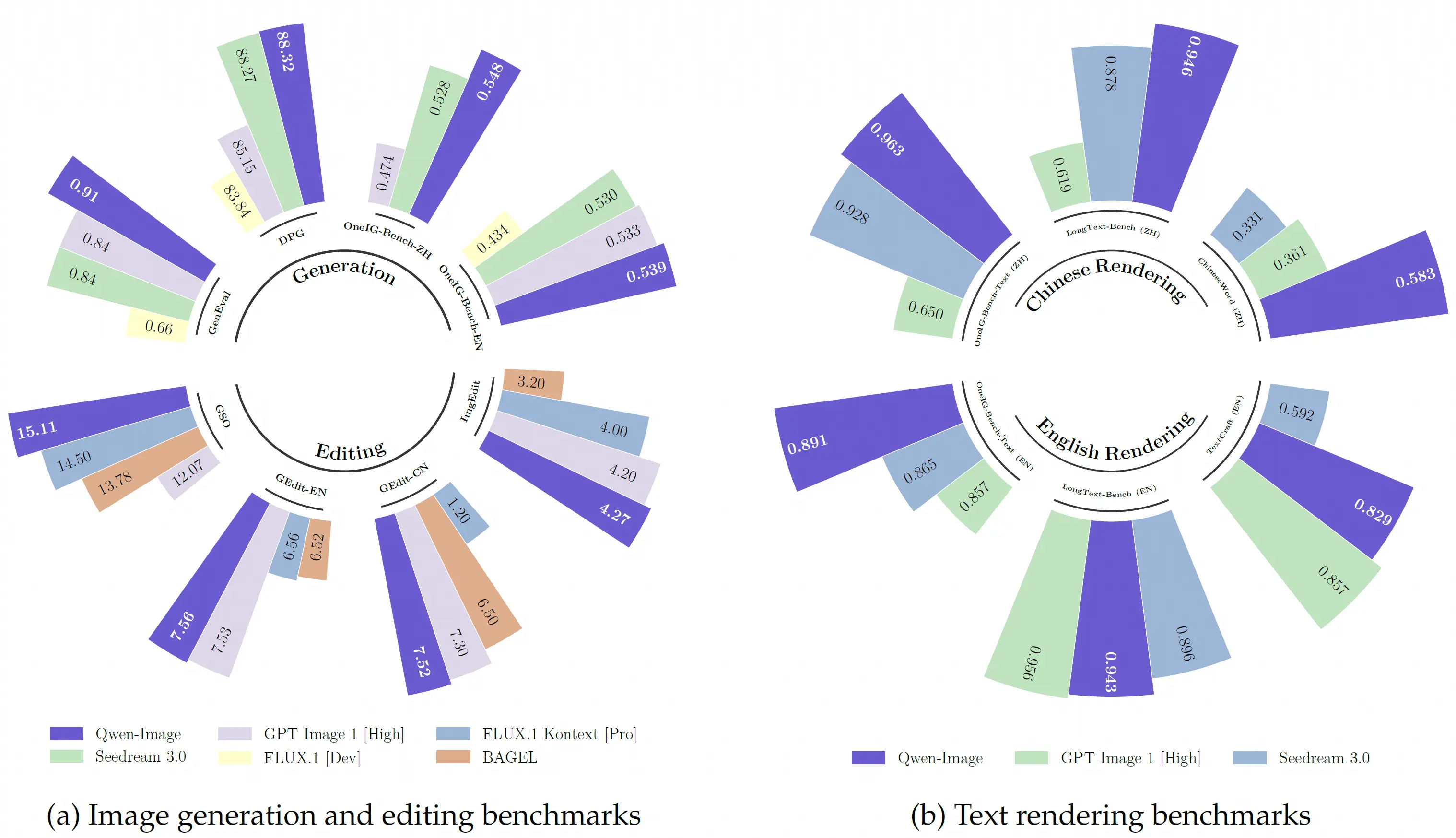
Qwen-Image has demonstrated strong performance across multiple public benchmarks, outperforming many existing models in both image generation and editing tasks. It particularly excels in text rendering benchmarks, solidifying its position as a leader in this critical area.
Open-Source and Community-Driven
To start exploring the capabilities of Qwen-Image, you can visit the official resources:
-
Start Generating: Qwen-Image
-
Hugging Face: https://huggingface.co/Qwen/Qwen-Image
-
Official Blog: https://qwenlm.github.io/blog/qwen-image/
The release of Qwen-Image marks a significant milestone in the evolution of AI image generation. With its powerful text rendering capabilities, high-fidelity image generation, and open-source accessibility, Qwen-Image is poised to become an indispensable tool for creatives and developers worldwide.
More Flux Kontext Tools
Discover 60 powerful tools across 7 categories for image generator
Image Editor
8 toolsImage Editor
flux-1-kontext-pro
AI Watermark Remover
flux-1-kontext-pro
AI Background Remover
remove-bg-birefnet-v2
AI Headshot Generator
flux-1-kontext-pro
AI Magic Eraser
flux-1-kontext-pro
AI Hairstyle Changer
flux-1-kontext-pro
AI Product Photo Generator
flux-1-kontext-pro
AI Outfit Collage Maker
gemini-25-flash-image
Ai Style
31 toolsAi Style
flux-1-kontext-pro
Van Gogh Style
flux-1-kontext-pro
Cyberpunk Neon
flux-1-kontext-pro
Pencil Sketch
flux-1-kontext-pro
Watercolor Painting
flux-1-kontext-pro
Ghibli Style
flux-1-kontext-pro
Pixar Style
flux-1-kontext-pro
Pixel Art
flux-1-kontext-pro
Chibi
flux-1-kontext-pro
Hello Kitty
flux-1-kontext-pro
Snoopy
flux-1-kontext-pro
Irasutoya Style
gemini-25-flash-image
Action Figure
flux-1-kontext-pro
Anime Style
flux-1-kontext-pro
Low Poly Style
flux-1-kontext-pro
3D Chibi Style
flux-1-kontext-pro
American Cartoon
flux-1-kontext-pro
Chinese Ink
flux-1-kontext-pro
Clay Toy Style
flux-1-kontext-pro
Fabric Style
flux-1-kontext-pro
Jojo Style
flux-1-kontext-pro
LEGO Style
flux-1-kontext-pro
Line Style
flux-1-kontext-pro
Macaron Style
flux-1-kontext-pro
Oil Painting Style
flux-1-kontext-pro
Paper Cutting
flux-1-kontext-pro
Picasso Style
flux-1-kontext-pro
Pop Art Style
flux-1-kontext-pro
Rick and Morty
flux-1-kontext-pro
Vector Style
flux-1-kontext-pro
Origami Style
flux-1-kontext-pro
Image Generator
3 toolsImage Models
13 toolsImage Models
flux-1-kontext-pro
FLUX.1 Schnell
black-forest-labs/FLUX.1-schnell-Free
FLUX.1 Kontext Dev
flux-1-kontext-dev
FLUX.1 Kontext Pro
flux-1-kontext-pro
FLUX.1 Kontext max
flux-1-kontext-max
FLUX.1 Krea dev
flux-1-krea-dev
Qwen-Image
qwen-image
Nano Banana
gemini-25-flash-image
Qwen-Image-Edit
qwen-image-edit
Gemini 2.5 Flash Image
gemini-25-flash-image
Hunyuan Image 3.0
hunyuan-image-3-0
Nano Banana Pro
nano-banana-pro
FLUX.2
flux-2-dev
