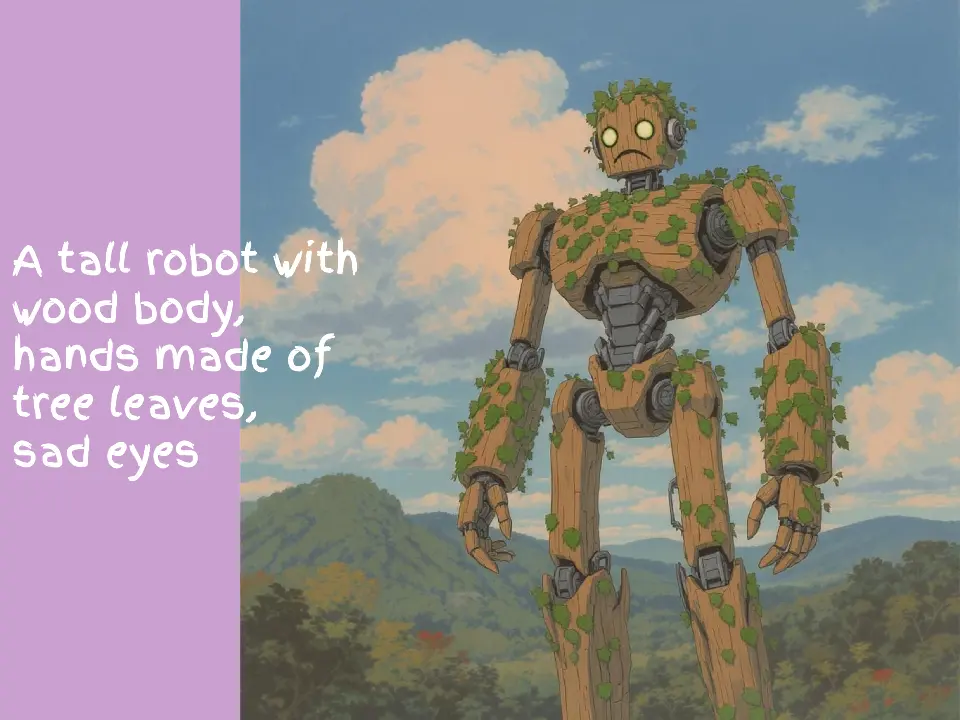Transform Images with Flux Kontext
Use FLUX.1 Kontext to generate and edit images with simple text prompts. Fast, precise, and photorealistic results.
from 99+ excellent creators

Try for Free Image Generation Without Login
More Flux Kontext Tools
Discover 60 powerful tools across 7 categories for image generator
Image Editor
8 toolsImage Editor
flux-1-kontext-pro
AI Watermark Remover
flux-1-kontext-pro
AI Background Remover
remove-bg-birefnet-v2
AI Headshot Generator
flux-1-kontext-pro
AI Magic Eraser
flux-1-kontext-pro
AI Hairstyle Changer
flux-1-kontext-pro
AI Product Photo Generator
flux-1-kontext-pro
AI Outfit Collage Maker
gemini-25-flash-image
Ai Style
31 toolsAi Style
flux-1-kontext-pro
Van Gogh Style
flux-1-kontext-pro
Cyberpunk Neon
flux-1-kontext-pro
Pencil Sketch
flux-1-kontext-pro
Watercolor Painting
flux-1-kontext-pro
Ghibli Style
flux-1-kontext-pro
Pixar Style
flux-1-kontext-pro
Pixel Art
flux-1-kontext-pro
Chibi
flux-1-kontext-pro
Hello Kitty
flux-1-kontext-pro
Snoopy
flux-1-kontext-pro
Irasutoya Style
gemini-25-flash-image
Action Figure
flux-1-kontext-pro
Anime Style
flux-1-kontext-pro
Low Poly Style
flux-1-kontext-pro
3D Chibi Style
flux-1-kontext-pro
American Cartoon
flux-1-kontext-pro
Chinese Ink
flux-1-kontext-pro
Clay Toy Style
flux-1-kontext-pro
Fabric Style
flux-1-kontext-pro
Jojo Style
flux-1-kontext-pro
LEGO Style
flux-1-kontext-pro
Line Style
flux-1-kontext-pro
Macaron Style
flux-1-kontext-pro
Oil Painting Style
flux-1-kontext-pro
Paper Cutting
flux-1-kontext-pro
Picasso Style
flux-1-kontext-pro
Pop Art Style
flux-1-kontext-pro
Rick and Morty
flux-1-kontext-pro
Vector Style
flux-1-kontext-pro
Origami Style
flux-1-kontext-pro
Image Generator
3 toolsImage Models
13 toolsImage Models
flux-1-kontext-pro
FLUX.1 Schnell
black-forest-labs/FLUX.1-schnell-Free
FLUX.1 Kontext Dev
flux-1-kontext-dev
FLUX.1 Kontext Pro
flux-1-kontext-pro
FLUX.1 Kontext max
flux-1-kontext-max
FLUX.1 Krea dev
flux-1-krea-dev
Qwen-Image
qwen-image
Nano Banana
gemini-25-flash-image
Qwen-Image-Edit
qwen-image-edit
Gemini 2.5 Flash Image
gemini-25-flash-image
Hunyuan Image 3.0
hunyuan-image-3-0
Nano Banana Pro
nano-banana-pro
FLUX.2
flux-2-dev
AI Video Generator
2 toolsKontext LoRAs
1 toolWhat you can do with FLUX.1 Kontext
SuitePreserve unique elements of an image, such as a reference character or object in a picture, across multiple scenes and environments.

Original: A dancing woman

Place this woman in a bustling city street, keeping her white shirt, black pants, and coffee cup consistent
FLUX Kontext in Action
Discover how professionals across industries use FLUX Kontext to transform their creative workflows
E-Commerce Product Visualization: Showcase Your Products in Any Setting
From studio shot to lifestyle scene. Elevate your e-commerce visuals.
Upload a basic product photo. FLUX Kontext places it in diverse, professional lifestyle settings or on various backgrounds, creating compelling visuals that boost engagement and sales for your online store.

Original: A red headphone

Original: woman

Put the red headphones on the woman, sitting at a cozy café table with a coffee cup, looking thoughtfully out the window

Put the red headphones on the woman, dancing energetically in a colorful studio with a blurred background

Put the red headphones on the woman, leaning against a wall in a modern art gallery, striking a relaxed pose.
Filmmaker: Precision Pre-Visualization with Contextual AI
From script or sketch to scene-accurate visuals. AI that truly understands cinematic intent.
Filmmaking demands precision—lighting, composition, visual continuity. FLUX Kontext bridges this gap where other AI tools fall short. It contextually learns from your script, detailed sketch, or reference frame, generating visuals that precisely match your original vision and empower you to pre-visualize with unparalleled accuracy.

Original: Woman on mountain

Transform the lighting to a foggy morning ambiance, with soft diffused light highlighting the woman silhouette against the dunes and a calm sea

the woman walking toward the water, keeping the sunset lighting consistent.
Illustrator: Elevate Your Sketches to Polished Illustrations
Transform your creative doodles into portfolio-ready artwork.
Upload your initial character sketch or illustration concept. FLUX Kontext helps refine lines, add color palettes, or even transform it into different artistic styles, turning your raw ideas into finished masterpieces.
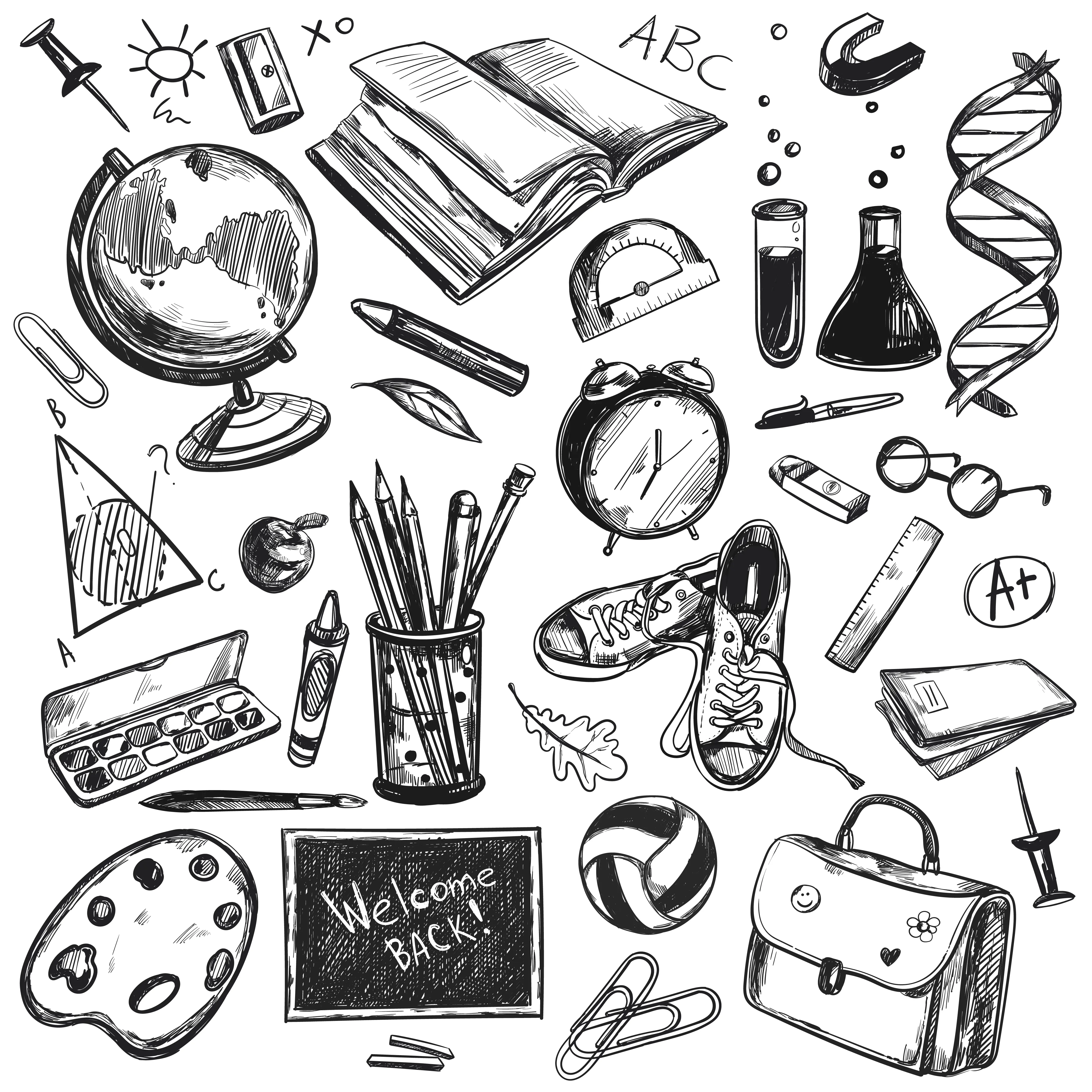
A simple pencile sketch
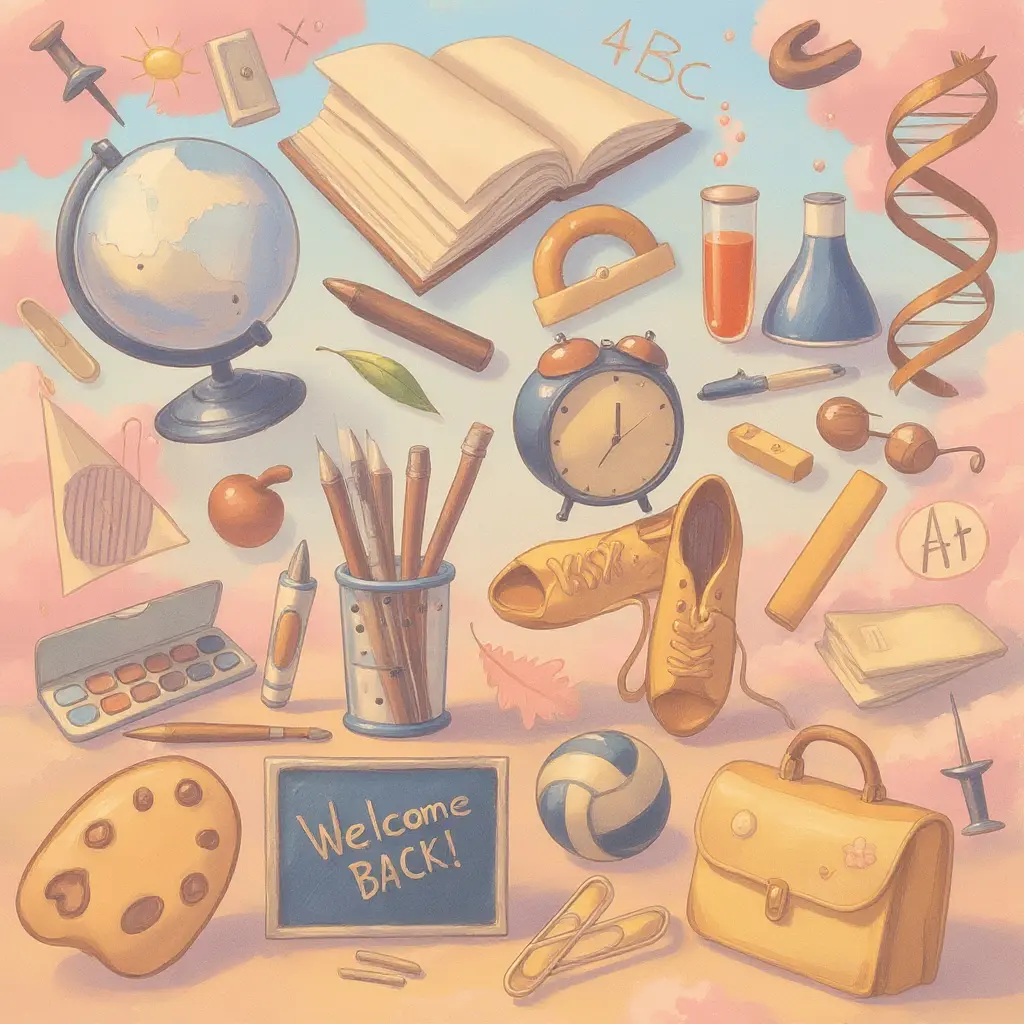
Refine the lines of the pencil sketch, apply a Japanese Ghibli-style animation aesthetic with pastel colors, and add a whimsical background with cherry blossoms
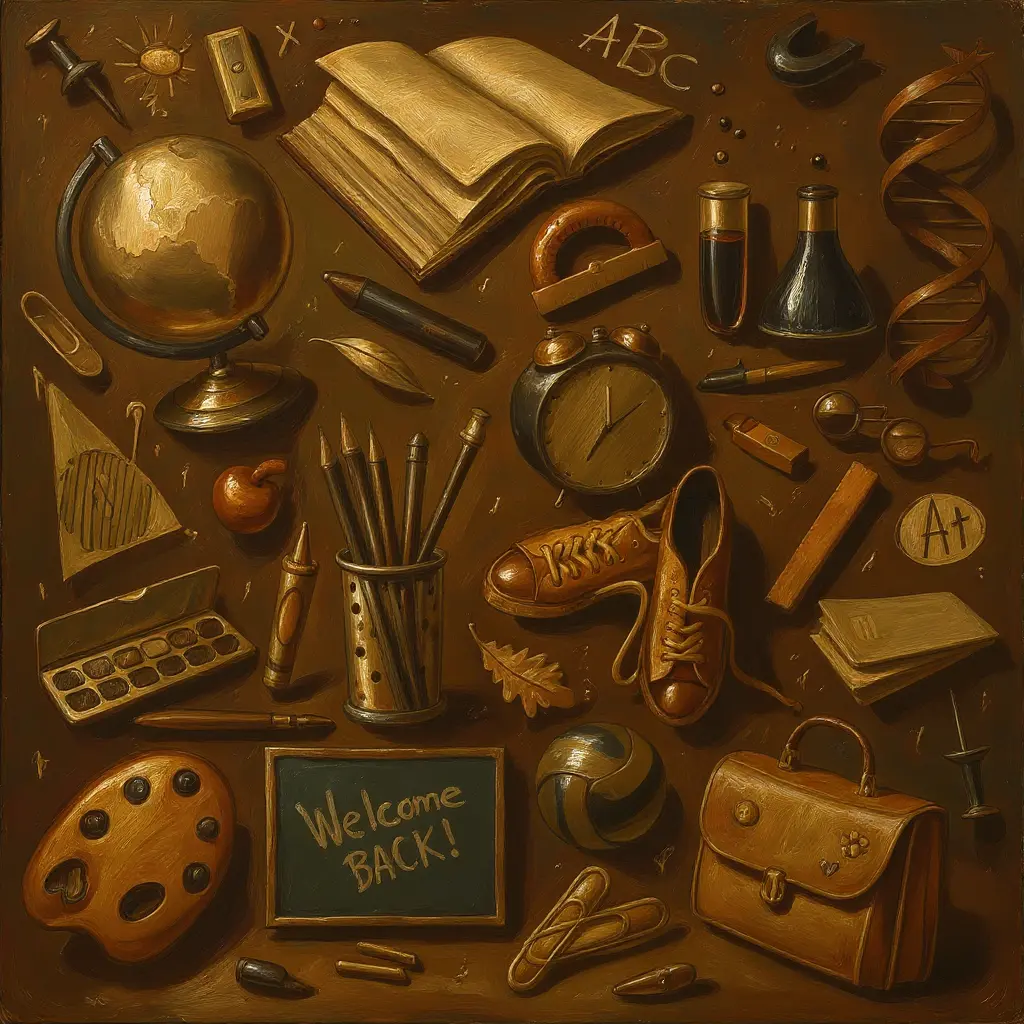
Transform the pencil sketch into a detailed oil painting style, using rich earthy tones, and add subtle shading to the sneakers and chalkboard
Social Media Content Creation: Engaging Visuals in Seconds
Generate eye-catching posts that stop the scroll.
Need fresh visuals for your social media? Input a theme, a quote, or a product idea. FLUX Kontext crafts vibrant, shareable images perfectly sized and styled for platforms like Instagram, X, or Facebook, boosting your online presence.

Original: Cute girl

Create a vibrant Instagram post with this girl featuring a tropical beach theme with a quote 'Chase the Waves' in bold white text with a blue gradient background

Create an Instagram post for this girl in a travel adventure style, featuring a mountain landscape at sunrise with a hiker’s silhouette, with the quote 'Explore More' in bold white text
Custom Merchandise Design: Visualize Your Brand on Products
Design custom apparel and products with ease. See your ideas mocked up instantly.
Allow users to design custom T-shirts, mugs, or posters. Upload a logo or design element, specify the product, and add text or color modifications (e.g., “Place my logo on a coffee mug in a cozy café setting”). Ideal for print-on-demand businesses and personal projects.

Place a circular black logo with a tree silhouette on a white T-shirt, set against a forest background with soft green tones, and add the text 'Nature’s Finest' in bold green font, brush strokes with visible texture.

Design a poster with a minimalist blue wave logo centered, set against a beach sunset backdrop, and include the text 'Ride the Wave' in bold white font

Mock up a coffee mug with a floral logo in pink and yellow, placed on a wooden table in a cozy café setting with warm lighting, and add the text 'Bloom Everyday' in elegant cursive
Creations Powered by FLUX.1 Kontext
Examples demonstrating how to use Flux Kontext in different scenarios and use cases












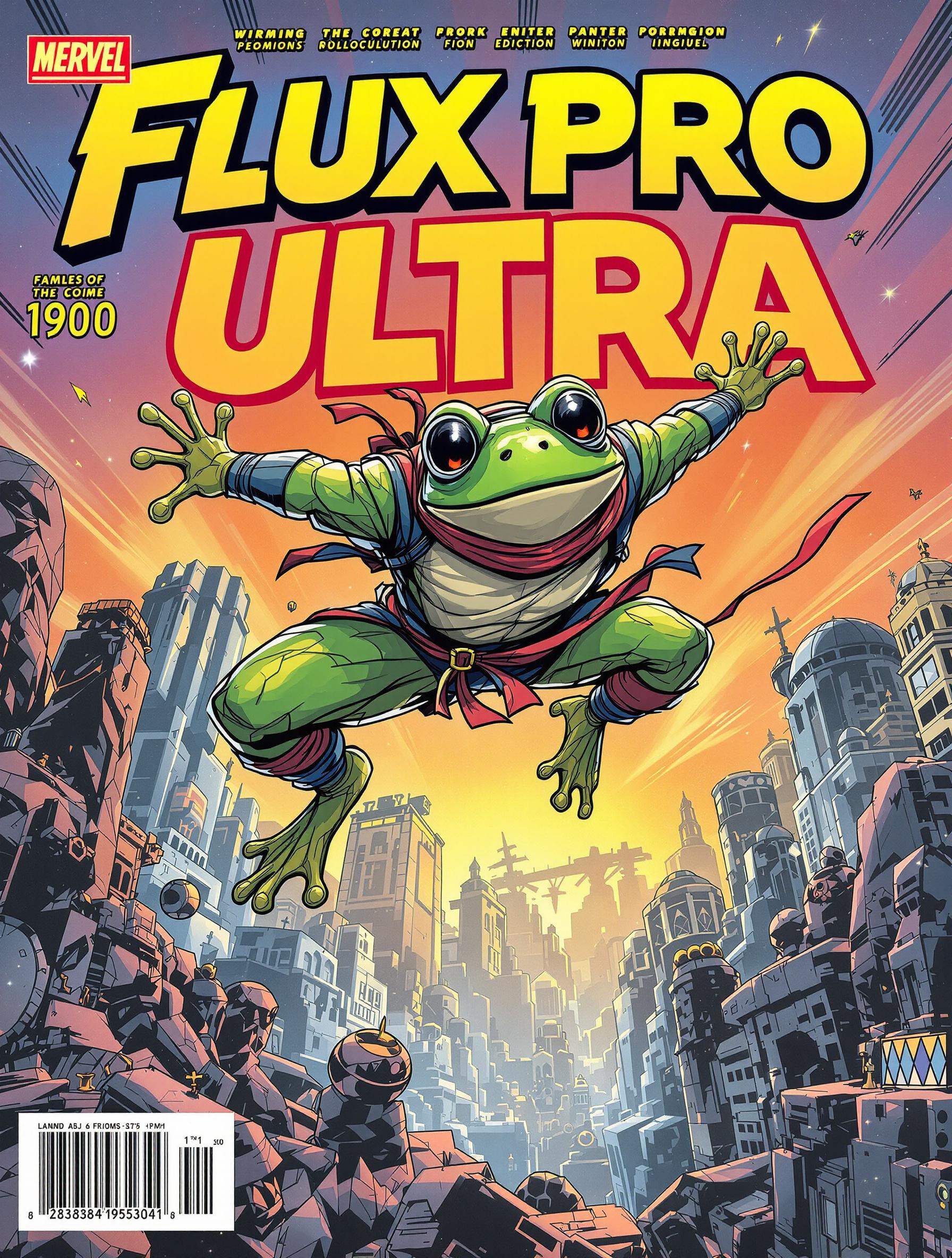
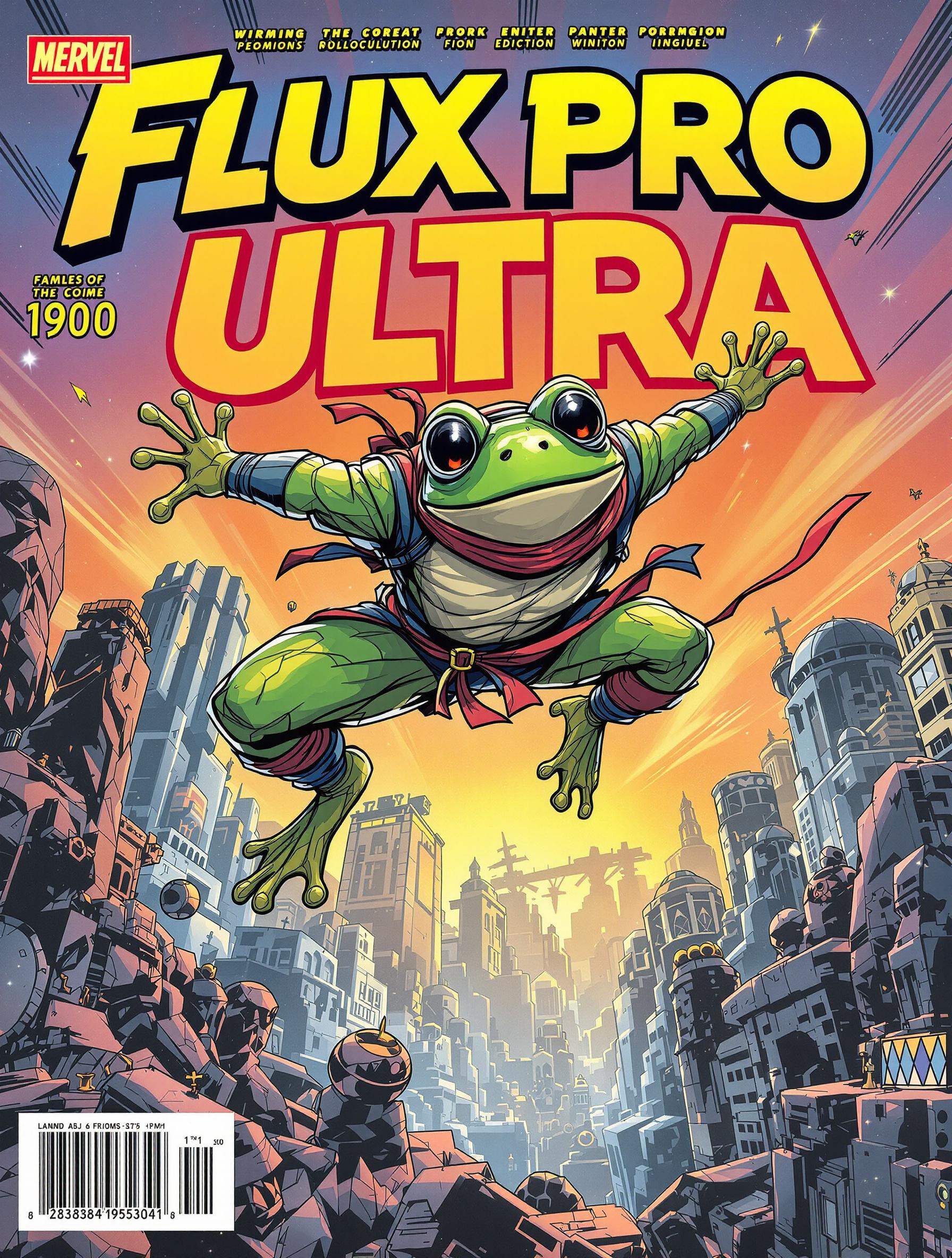
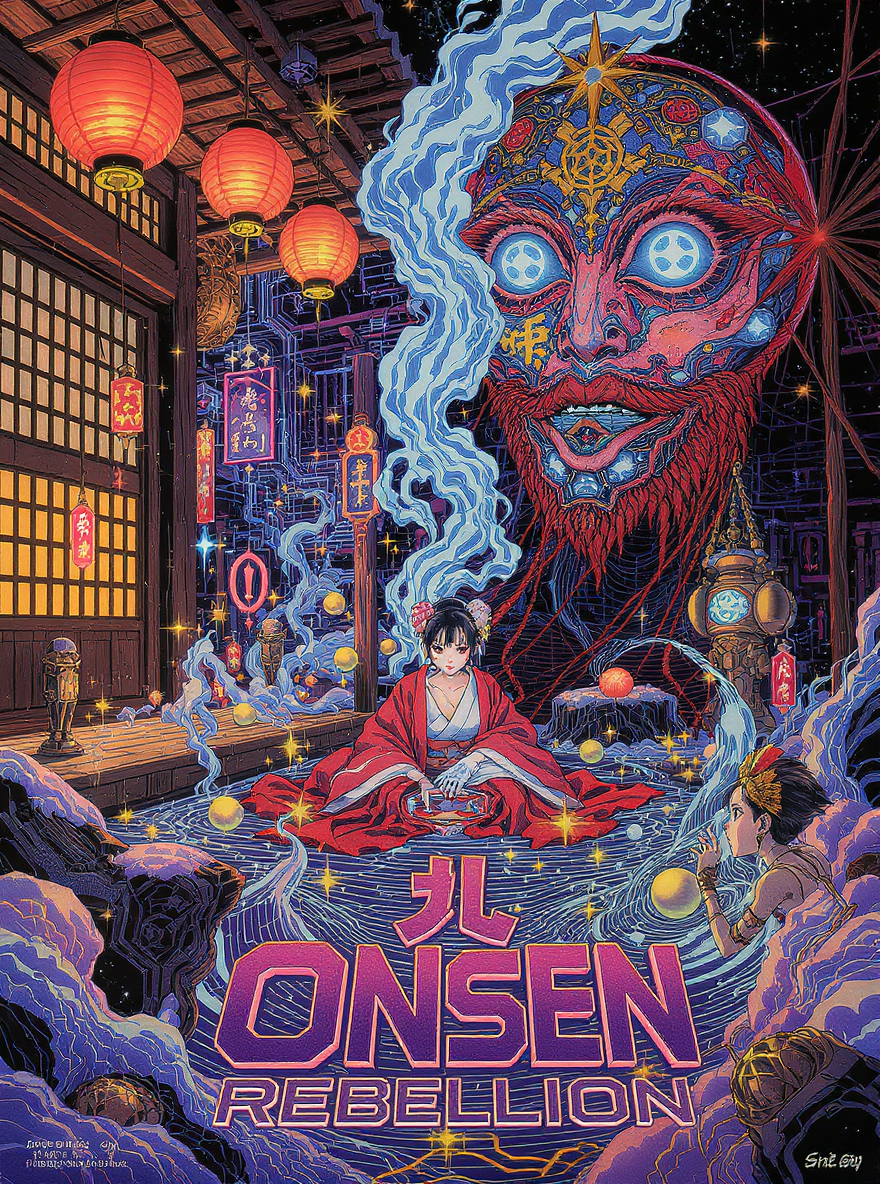
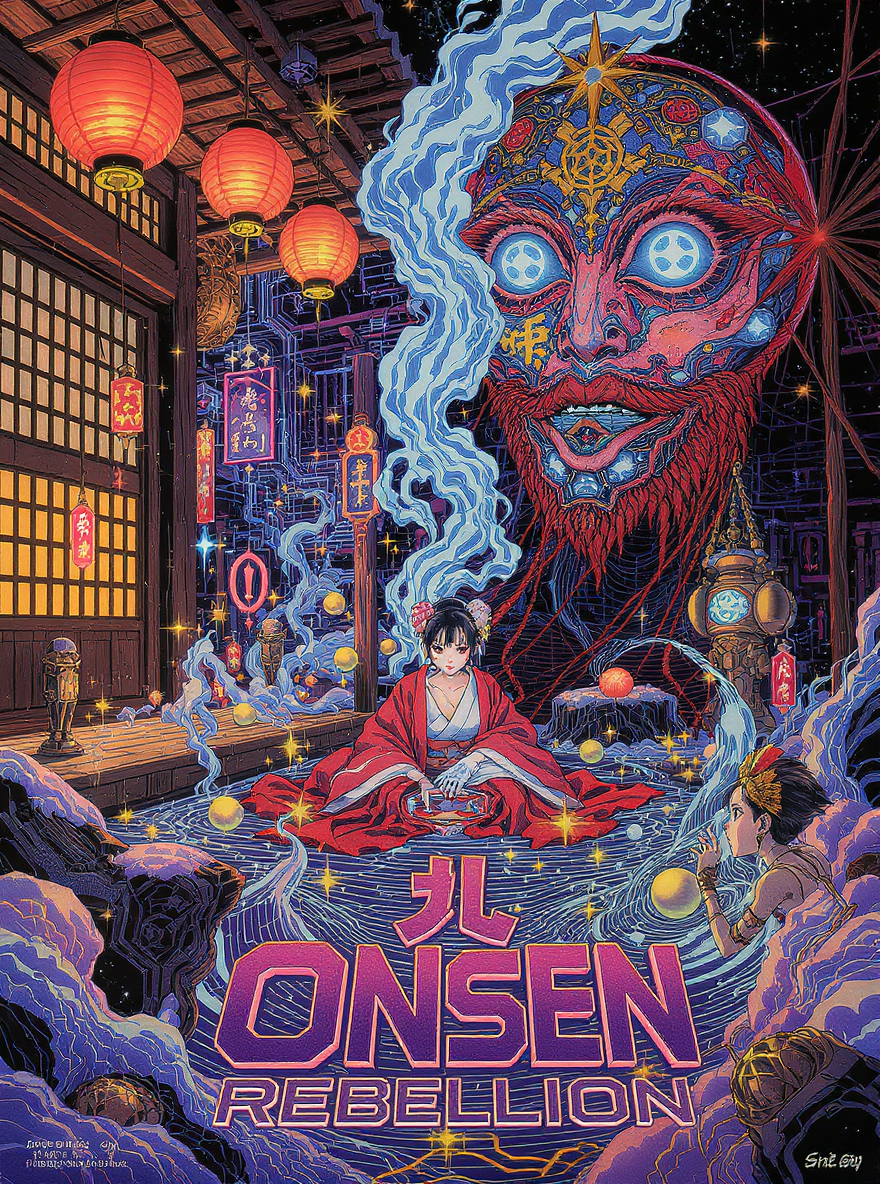
Unparalleled Image Control with FLUX.1 Kontext
Discover the powerful features of FLUX.1 Kontext: character consistency, local editing, style reference, interactive speed, advanced typography, and more on kontextflux.io.
Character Consistency
Preserve unique elements of an image, such as a reference character or object, across multiple scenes and environments effortlessly.
Precise Local Editing
Make targeted modifications to specific elements within an image without affecting the rest, ensuring pixel-perfect results.
Powerful Style Reference
Generate novel scenes while preserving unique artistic styles from a reference image, all directed by simple text prompts.
Interactive Speed
Experience minimal latency for both image generation and editing, enabling rapid iteration and a fluid creative workflow.
Advanced Typography (FLUX.1 Kontext [max])
Generate and integrate high-quality, context-aware text within your images, maintaining style and readability.
Contextual Understanding
Excels at interpreting both text and image inputs, allowing for intuitive and accurate image manipulations.
Choose Your Creative Power
Select the FLUX.1 Kontext model that best fits your image generation and editing needs.
Simple Steps to Stunning Images with FLUX.1 Kontext
Unlock your creative potential in a few easy steps. See how kontextflux.io transforms your ideas into visuals.
Upload Your Image or Start with a Prompt
Begin your creation by either uploading an existing image you wish to edit, or by typing a descriptive text prompt to generate something entirely new from scratch.
Describe Your Desired Changes or Generation with Text
Clearly articulate your vision. If editing, specify the changes (e.g., 'change hair to blue,' 'add a futuristic background'). If generating, describe the scene, style, and subjects you imagine.
Witness FLUX.1 Kontext Bring Your Vision to Life
Our advanced AI processes your input, leveraging FLUX.1 Kontext's power to interpret your text and apply changes or generate your image with remarkable accuracy and speed.
Iterate and Refine with Ease
Review the generated or edited image. Not quite perfect? Easily adjust your prompts, add more details, or try different variations until you achieve your desired result. The interactive speed makes refinement a breeze.
Frequently Asked Questions
What is FLUX.1 Kontext?
FLUX.1 Kontext is a new suite of AI image generation and editing models from Black Forest Labs. It excels at tasks like character consistency, local editing, style referencing, and offers interactive speeds, making it superior and often more cost-effective than competitors like OpenAI's DALL·E 3 or 4o/gpt-image-1.
What can I do on kontextflux.io?
kontextflux.io is a web application that allows you to harness the power of FLUX.1 Kontext models. You can generate new images from text prompts, upload your own images for editing, apply style transfers, make precise local changes, and ensure character consistency across multiple creations.
Which FLUX.1 Kontext models are available on kontextflux.io?
Currently, kontextflux.io offers the FLUX.1 Kontext [pro] model, known for its state-of-the-art performance, and the FLUX.1 Kontext [max] model, which provides maximum performance and high-quality typography. The open-weight [dev] model will be integrated when it becomes available.
How fast is image generation and editing?
FLUX.1 Kontext is designed for interactive speed, with minimal latency. This means you can generate and edit images quickly, allowing for a more iterative and efficient creative process compared to many other models.
Can I maintain the same character across different images?
Yes, one of the core strengths of FLUX.1 Kontext is character consistency. You can define a character in one image and then generate new scenes or make edits while preserving that character's appearance and features.
Is there a free trial or free tier?
We plan to offer a free trial or a limited free tier so you can experience the capabilities of FLUX.1 Kontext before committing to a paid plan. Please check our Pricing page for the latest information.
What makes FLUX.1 Kontext different from other AI image tools?
FLUX.1 Kontext focuses on in-context image generation, allowing it to better understand and manipulate existing visual concepts from both text and image prompts. This results in superior local editing, character consistency, and often faster, more accurate results without common issues like unwanted color tints.
What kind of support is available if I have questions?
We offer a comprehensive Help/FAQ section on kontextflux.io. For more specific issues or feedback, you'll be able to contact our support team through the website.